The Crucial Role of Color Contrast in Accessibility
Color is a powerful tool in web design, but its improper use can create significant barriers for users with visual impairments, color blindness, or even those viewing content in challenging lighting conditions. Ensuring sufficient color contrast between text and its background is a fundamental aspect of web accessibility, directly impacting readability and comprehension.
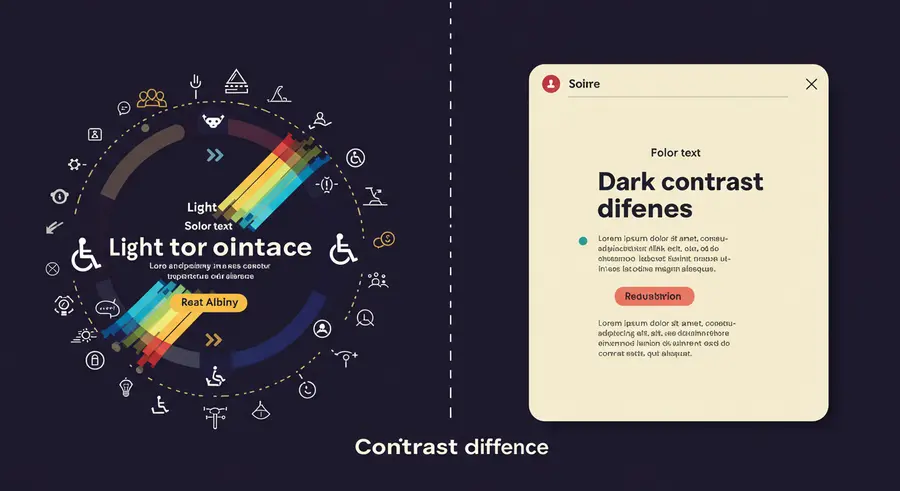
WCAG Guidelines for Color Contrast
The Web Content Accessibility Guidelines (WCAG) provide specific, measurable success criteria for color contrast, ensuring a baseline level of accessibility. These guidelines are the industry standard for creating accessible digital content.
WCAG 2.1 Success Criterion 1.4.3: Contrast (Minimum)
This criterion requires a contrast ratio of at least 4.5:1 for normal text and 3:1 for large text. Large text is defined as 18 point (24px) or 14 point (18.66px) and bold.
WCAG 2.1 Success Criterion 1.4.6: Contrast (Enhanced)
For enhanced accessibility, this criterion recommends a contrast ratio of 7:1 for normal text and 4.5:1 for large text. Achieving this level provides a more robust experience for a wider range of users with low vision.
It's important to remember that these ratios apply to the foreground content (text, icons conveying information) against its background. Decorative elements or inactive user interface components are generally exempt.
Impact on Users and Why it Matters
Good color contrast benefits a vast array of users:
- People with Low Vision: Many individuals have some degree of low vision, making it difficult to distinguish text from backgrounds with insufficient contrast.
- Color Blindness: For those with color vision deficiencies, certain color combinations can be indistinguishable, making text invisible.
- Situational Impairments: Users in bright sunlight, on older screens, or with screen glare also benefit significantly from higher contrast.
- Cognitive Load: When text is hard to read, it increases cognitive load, making it harder for anyone to process information quickly and efficiently.
By adhering to contrast guidelines, you ensure that your message reaches its intended audience without unnecessary hurdles. For those looking to gain a deeper understanding of market trends and financial research, tools that provide clear, readable data visualizations, often powered by advanced AI, become invaluable. The ability to quickly interpret complex information is critical, and good contrast in charts and graphs plays a silent but vital role.
Tools and Techniques for Checking Contrast
Fortunately, there are many tools available to help you check and maintain proper color contrast:
- Online Contrast Checkers: Websites like WebAIM's Contrast Checker or Accessible Colors allow you to input hex codes and instantly see if they meet WCAG standards.
- Browser Developer Tools: Modern browsers often include built-in accessibility inspectors that can highlight contrast issues.
- Design Software Plugins: Many design applications (e.g., Figma, Sketch, Adobe XD) have plugins that check contrast as you design.
- Automated Testing Tools: While not a replacement for manual review, tools like Axe or Lighthouse can flag common contrast problems.
Tips for Implementation:
- Prioritize Text and Interactive Elements: These are the most critical for contrast.
- Consider Different States: Ensure links, buttons, and form fields maintain sufficient contrast in their default, hover, focus, and active states.
- Avoid Relying Solely on Color: Don't use color alone to convey information (e.g., "red indicates required fields"). Always provide a secondary indicator like an asterisk or text.
- Test on Various Devices: Screen quality and settings can affect perceived contrast.
Conclusion: A Brighter, More Accessible Web
Implementing good color contrast is a relatively straightforward yet profoundly impactful step towards a more accessible web. It's a testament to inclusive design, ensuring that visual content is not a barrier but a gateway to information for everyone. By making conscious choices about your color palette and regularly checking contrast, you contribute significantly to a user-friendly and equitable online experience.