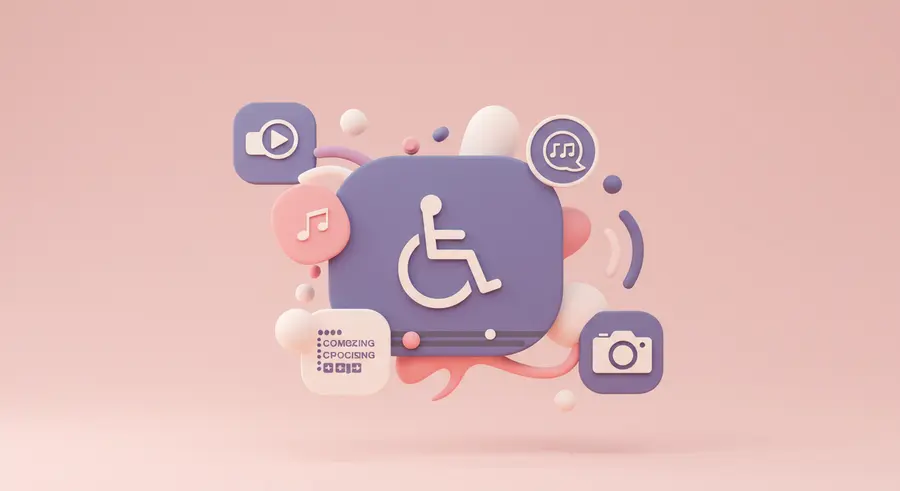
Accessible Multimedia: Inclusive Video, Audio, and Images
Discover how to make your video, audio, and image content accessible to everyone, ensuring your rich media can be experienced by all users, regardless of ability.
Read More About Accessible Multimedia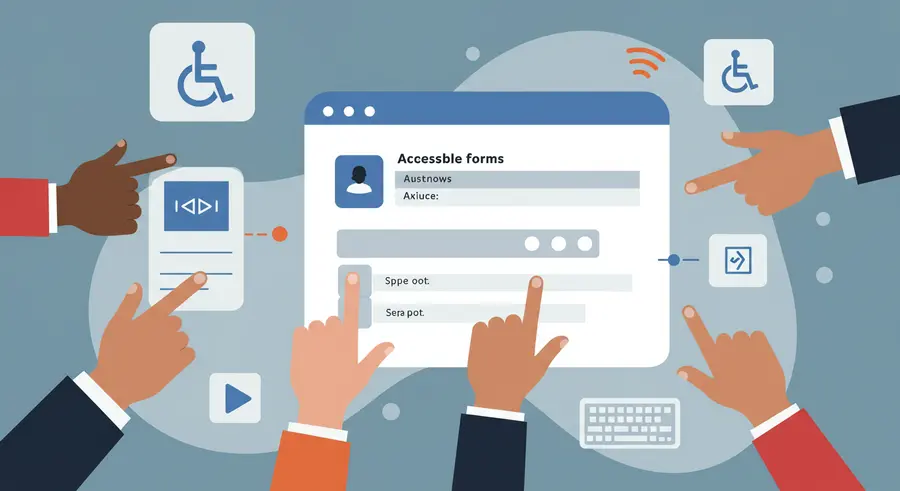
Accessible Forms and Data Entry: Seamless Interactions for All
Master the art of creating web forms that are intuitive and usable for everyone, focusing on semantic HTML, ARIA, clear validation, and keyboard navigation. Empower all users to input information effortlessly.
Read More About Accessible Forms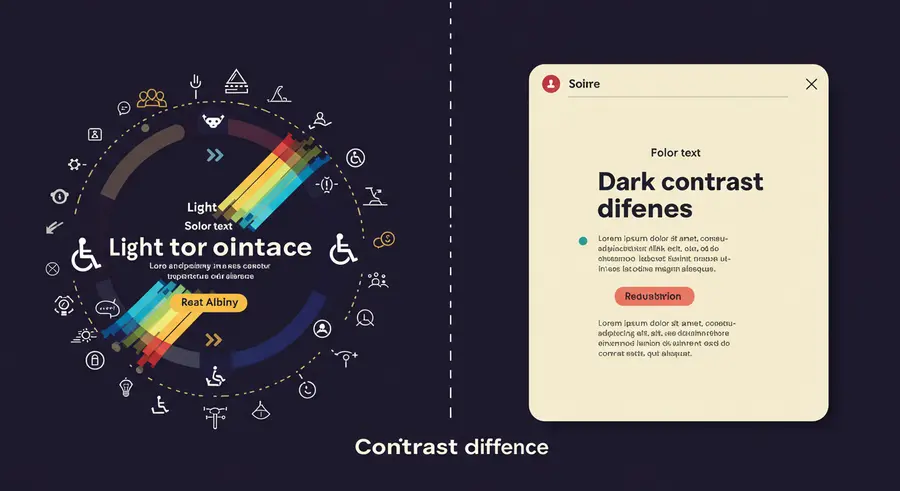
Color Contrast and Readability: Ensuring Visual Accessibility
Explore the critical importance of color contrast in web design for users with visual impairments and learn how to apply WCAG guidelines to make your content universally readable.
Read More About Color Contrast
Advanced ARIA: Crafting Rich, Accessible Experiences
Dive deep into ARIA roles, states, and properties to build highly interactive and accessible custom web components. Learn how to manage live regions and ensure seamless experiences for users of assistive technologies.
Read More About Advanced ARIAWelcome to a More Accessible Web
This website is dedicated to helping you understand the principles and practices of web accessibility (often abbreviated as A11y - 'a' followed by 11 letters and 'y'). Our goal is to provide clear, comprehensive information for designers, developers, content creators, and anyone interested in making the web a more inclusive place for people of all abilities.
Whether you're new to accessibility or looking to deepen your understanding, you'll find valuable insights and practical guidance here.
What is Web Accessibility?
Web accessibility means that websites, tools, and technologies are designed and developed so that people with disabilities can use them. More specifically, people can: perceive, understand, navigate, and interact with the Web, and they can also contribute to the Web.
Accessibility encompasses all disabilities that affect access to the Web, including auditory, cognitive, neurological, physical, speech, and visual disabilities. Dive deeper into What is Web Accessibility?
Why A11y Matters
Creating accessible websites is not just a matter of compliance; it's about social responsibility, innovation, and business sense.
- Ethical Imperative: It ensures equal access and opportunity for people with disabilities.
- Broader Reach: Accessible design improves overall user experience for everyone, including those with temporary impairments or situational limitations.
- Business Benefits: It can enhance your brand, expand your market reach, and improve SEO.
- Legal Compliance: Many countries have laws and policies requiring web accessibility.
Explore Our A11y Hub
Navigate through our resources to build your knowledge:
- Accessible Multimedia: Ensuring your rich content reaches and benefits everyone.
- Accessible Forms and Data Entry: Ensuring seamless interaction for all users.
- Color Contrast and Readability: Ensuring your content is visually clear for all users.
- What is Web Accessibility?: Core concepts and definitions.
- WCAG Guidelines: Understanding the internationally recognized standards.
- Common Assistive Technologies: Tools used by people with disabilities.
- Designing for Accessibility: Principles for inclusive design.
- Developing Accessible Content: Technical considerations for developers.
- Testing for Web Accessibility: How to evaluate your site's accessibility.
- Web Accessibility Laws and Standards: Legal frameworks and requirements.
- Accessibility Case Studies: Real-world examples and successes.
- Further Resources and Tools: Continue your learning journey.
For those interested in the broader application of technology to enhance digital experiences, understanding topics like AI & Machine Learning Basics can provide additional context on how innovative solutions are developed.
External Resources:
- W3C Web Accessibility Initiative (WAI): The leading international organization for web standards.
- WebAIM: Provides a wealth of resources, training, and tools for web accessibility.
- The A11y Project: Community-driven effort to make web accessibility easier.