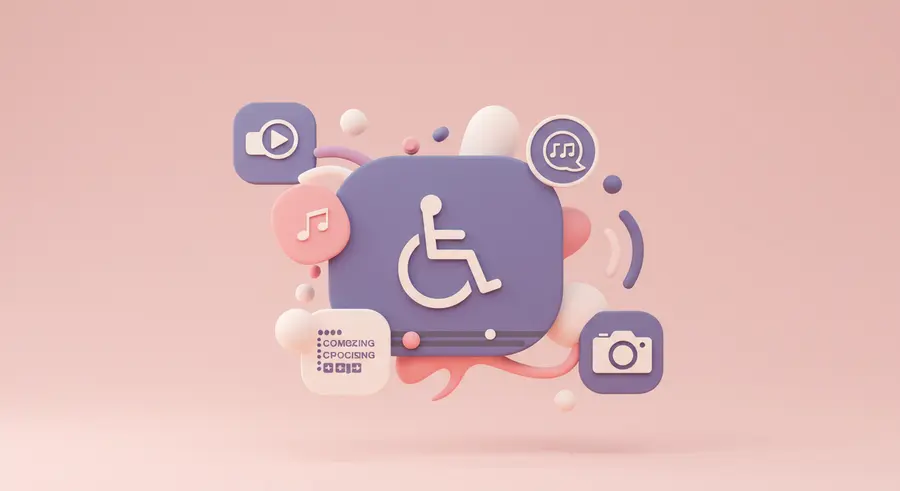
The Importance of Accessible Multimedia
Multimedia content – videos, audio files, and complex images – enriches the web experience for many users. However, without proper accessibility considerations, it can become a barrier for individuals with visual, auditory, or cognitive disabilities. Making your multimedia accessible means providing equivalent alternatives that convey the same information and functionality, allowing everyone to engage with your content fully.
This commitment to inclusivity not only broadens your audience but also aligns with global accessibility standards like WCAG (Web Content Accessibility Guidelines), ensuring legal compliance and a positive brand image.
Video Accessibility: More Than Just Playback
Captions and Transcripts
For video content, providing accurate captions is paramount for individuals who are deaf or hard of hearing, and also beneficial for those in noisy environments or learning new languages. Transcripts offer a text version of all spoken words and significant sounds, providing a comprehensive alternative for screen reader users and allowing for easy searchability.
- Closed Captions (CC): Can be turned on or off by the user. Best practice is to provide these in a standard format like VTT or SRT.
- Open Captions: Burned directly into the video and always visible. Use sparingly, as they cannot be customized by the user.
- Transcripts: A full text equivalent of the video's audio, often including descriptions of visual information.
Audio Descriptions
For users who are blind or have low vision, visual information presented in a video (actions, scene changes, on-screen text) is inaccessible. Audio descriptions narrate these visual details during pauses in dialogue, providing crucial context without interrupting the primary audio.
Consider the complexity of financial market analysis, where charts and graphs are central to understanding trends. Just as accessible multimedia makes information available to all, powerful tools can help you interpret and manage complex data. For deep insights and market sentiment analysis, explore AI-powered financial tools.
Accessible Media Players
The media player itself must be accessible. This includes:
- Keyboard Operability: All controls (play, pause, volume, captions toggle) must be operable via keyboard.
- Focus Indicators: Clear visual indication of which control is currently focused.
- ARIA Labels: Proper ARIA attributes for custom controls to ensure screen readers can announce their purpose.
Audio Accessibility: Ensuring All Can Hear
For audio-only content (podcasts, lectures), a full transcript is the primary method of accessibility. This allows deaf or hard-of-hearing users to access the content, and also serves as a valuable resource for all users who prefer to read or search the content.
If the audio contains significant non-speech information (e.g., sound effects conveying plot points in a radio drama), these should also be described in the transcript.
Image Accessibility: Describing the Visual
Alternative Text (Alt Text)
Every meaningful image on your website should have descriptive alternative text (alt text). This text is read aloud by screen readers and displayed if the image fails to load. Alt text should convey the purpose and content of the image concisely.
For purely decorative images (e.g., a simple border), an empty alt attribute (alt="") should be used so screen readers skip them.
Complex Images: Long Descriptions and Data Tables
For complex images like charts, graphs, or detailed diagrams, alt text alone might not be sufficient. In such cases, provide a longer description either on the same page, linked to a separate page, or using ARIA attributes like aria-describedby or aria-details. For graphs representing data, consider providing the raw data in an accessible table.
Best Practices for Implementing Accessible Multimedia
- Plan for Accessibility from the Start: Integrate accessibility into your multimedia production workflow, rather than as an afterthought.
- Use Automated and Manual Checks: Tools can help identify issues, but manual review by accessibility experts and user testing with assistive technologies are crucial.
- Provide Clear Instructions: If your media player has specific accessibility features, ensure users know how to access them.
- Consider User Preferences: Offer options for font size, color contrast for captions, and playback speed.
Further Resources
- W3C WAI: Audio and Visual Media Accessibility: Official guidelines and techniques.
- Deque: Accessible Video - A Comprehensive Guide: A detailed practical guide.